It seems like they are the centerpiece of every proper CrossFit affiliate- a big beautiful pull-up rig. Many of them are freestanding or floor mounted pull-up rigs- they are mounted only to the floor and not to any walls.
You've seen them, and we even have a massive one at the Fringe Sport gym (the only free gym in the US!):

But how do you install a floor mounted pullup rig for CrossFit?
It's not as hard as you think.
Ever changed the oil in your car?
Even if if you haven't, freestanding CrossFit rig installation is WAY EASIER.
Let's start from the top-
Tools needed for DIY floor mounted pull-up rig installation:
- Socket set(s) and wrench(es)
- Hammer drill
- Tape measure
- Mallet (if you are using concrete wedge anchors)- no mallet needed if you are using concrete screw anchors. Side note: I strongly suggest concrete screw anchors for installation, NOT wedge anchors. Buy the concrete screw anchors here from Amazon
- Ladder
- Level
- Pencil or Sharpie
Parts and hardware needed for floor mount CrossFit rig assembly:
- Floor mount pull-up rig components (uprights/crossbeams/accessories) buy a great one here
- Bolts for bolting pull-up rig and accessories together (usually comes with the pullup rig)
- Bolts for securing the rig to the floor (usually comes with the pullup rig), also here from Amazon if needed
- Any washers needed for the bolts (usually comes with the pullup rig)
- One case PBR <-- this is a slightly risky click ;)
How many people does it take to assemble and install a pullup rig for CrossFit?
Most freestanding rigs that are 4-6-10-14 feet long are a few hours work for 3 people.
If you have a massive rig, more people are helpful. Just make sure to grab enough beer for your friends... and make sure you have all components and hardware for the pullup rig before they show up!
Got all those tools and parts... a couple of friends? Then we're ready to assemble your pull-up rig
Step-by-step DIY floor mounted pull-up rig assembly instructions
1. Prep your area and rig. Ensure that your installation area is clear of all obstacles.
Line up your tools- make sure you have everything.
Line up your hardware- make sure you have everything.
Position your rig parts where you will want the fully-installed pull-up rig to be
Make sure you have everything you need for the installation before you even start!
Got everything you need? Good, let's install!

2. Assemble one "two dimensional" segment of your rig- two uprights and a crossbeam connecting them.Tighten the bolts to hand tight or slightly tighter- but do not tighten fully. Leave it laying flat on the ground

3. Assemble a second "two dimensional" segment of your rig- two uprights and a crossbeam connecting them. Tighten the bolts to hand tight or slightly tighter- but do not tighten fully. Also leave this laying flat on the ground

4. Assemble the "third dimension" of crossbeams (2) that will eventually connect to the first "two dimensional" segment. Tighten the bolts to hand tight or slightly tighter- but do not tighten fully

5. Stand up the two segments. Have one person carefully hold each segment upright. Bolt the two crossbeams from the second segment to the first segment. You should now have a square (or rectangular) section of pull-up rig that will be sturdy and stand upright on its own. Only go hand tight on the bolts for now

6. For additional pullup rig segments, build the next "two dimensional" segment on the ground

7. While that "2D" segment is on the ground, attach the pullup bars/crossbeams to it. Again, make sure all bolts are hand tight

8. Stand up the new segment (from steps 6-7) and bolt it to the existing rig (from steps 2-5)

9. Repeat steps 6-8 until you have no more rig to assemble
10. Once you are done assembling all segments of the pullup rig, move the rig so that it is exactly where you want it to be once it is fully installed. You will be bolting it to the floor- so make sure you are happy with the location!
11. Confirm the placement of your rig (are you 100% happy with where it is placed?)
12. Make sure the rig is plumb and square. Use your level to position the uprights of the rig so they are straight up and down. Use your tape measure to make sure the rig is completely square (or rectangular ;))
13. Use your pencil or Sharpie to mark on your concrete floor where you need to drill to anchor the uprights
14. Move the rig about a foot so you can drill into the concrete floor
15. Use the hammer drill to drill holes for the concrete anchors. Drill a little deep! It is much better to drill a hole that is too deep than too shallow. Make sure to blow the concrete dust out of the holes
16. Move the rig back into place over the holes you drilled
17. Use your concrete anchors and bolt the rig to the floor. If you are using concrete wedge anchors, hammer the anchors down with the mallet before you screw down the rig.
18. Install any rig accessories (monkey bars, trawler, wall ball targets, etc.)
19. Using the ratchet, tighten all hardware down
Hooray! You're done- do some pullups and drink a beer! Don't forget to thank your friends!
Here are a few other helpful links related to DIY Pull-up Rig Installation:
- Another article on pull-up rig installation (includes some tips not shown in this article and also discusses wall mounted rig installation)
- A discussion of what style of anchors to use to bolt the pullup rig to the floor
- Our full selection of pull-up rigs for CrossFit and just our best-selling floor mounted pullup rigs
- An Amazon list of the tools needed for installation

Did this article make sense? What did we miss? Let us know in the comments below. And go lift something heavy today!